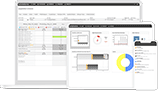Best Practices for Managing Worker User IDs
Worker communication and engagement is one of the main benefits of the ScheduleFlex solution. Organizations use ScheduleFlex to actively and regularly communicate with workers, allow workers to review currently assigned shifts, and sign up for new ones. Workers can access news, receive upcoming shifts reminders, and see what their teammates are working on. These communication features provide significant value-add to both organizations and workers, over and above the core scheduling automation benefits of the solution.
Reliable management of user ID’s for your workers is key to achieving worker engagement and outreach. Within ScheduleFlex worker user ID’s serve two purposes:
- User authentication to access ScheduleFlex self-service features on-demand
- User identification to receive multi-channel notifications and reminders outside the ScheduleFlex application
Enabling full worker communication requires that your worker user ID management scheme meets both these needs: supporting just one or the other will not be as effective. To illustrate this point, if you are making 100 new shifts available for pick up in ScheduleFlex, you will not want to individually notify your workers of each and every shift. Best practice would be to send a broadcast message out to relevant team(s) that new shifts in a given date range are available for pickup and have workers log in via browser or mobile app to review and take the shifts they want. This workflow requires that your worker user ID schema supports both needs above.
At times, reliably maintaining user ID’s for your workers may involve some challenges. For example, organizations that include temporary contract staff or volunteers in their workforce may not be as easily integrated into a centralized system for worker user ID management. This article considers the three strategies organizations can take for worker user ID management, and the pros and cons of each. Note that this article focuses on worker user ID management for login and communication; not worker ID management which is the code or number to uniquely identify a worker in reporting.
ScheduleFlex customers can use one of three worker user ID strategies based on their situation. These strategies are listed in descending order of preference / effectiveness and can be blended together:
- Organization-administered emails
- Personal emails
- No valid email address
Each of these strategies allows for device-based communications (SMS etc.) in addition to email communications. However, the first strategy is better both for user authentication needs, and for the richness of communication features. So, organizations should try to cover 100% of their workers via the first strategy. Below we discuss the considerations and benefits of each strategy in turn.
Organization-Administered Emails
It is recommended that worker identification and authentication within ScheduleFlex be administered using a scheme that your organization directly controls. There are multiple benefits to this strategy. Since your organization directly manages email server settings, the chances are low that email notifications won’t be received due to spam or whitelist preferences. If email receipt issues do occur, troubleshooting is generally straightforward. Your workers will also typically not forget emails originating from their organization. Additionally, these emails can support Single SignOn authentication schemes, which is not an option when using other strategies.
Finally, automated integrations with ScheduleFlex that involve user accounts are made possible using this email strategy. We recommend that you consider extending the scope of your organization-administered emails to cover all your workers if you have gaps, as it will reduce your system administration overhead in future.
Personal Emails
If organization-administered emails are not an option for some workers, either due to email server coverage constraints or because your workers include temporary contract staff or volunteers, then personal email addresses for workers represent the next best option. Personal email address will still allow workers to access full communication features in ScheduleFlex, which are richest through the email channel.
Working with personal emails can present its own set of challenges, which you should be aware of. As administrators you cannot pre-verify the accuracy of personal email addresses. You will have to rely on the worker typing it in correctly and checking message receipt. Furthermore, you are reliant on the worker to ensure email filters in their personal email account are correctly set up to receive all messages, and you will not be able to set up Single SignOn schemes or user integration automation nearly as easily for user ID’s based on personal emails. If you must use personal emails and find you still have worker coverage gaps, encourage your workers to set up new simple accounts at a free email service.
No Valid Email Address
The least preferred strategy is where no valid email exists for, or is provided by, the worker. In this situation the worker can still receive ScheduleFlex communications through devices, and log in to access self-service functions, but there is a higher system overhead. You must create and maintain an authentication schema for workers without email, and there is a greater risk of issues being encountered. Typically, any authentication schema you build (which must still be in the form of an email address) will likely be less intuitive for workers to remember than a work or personal email. You will also be closing off email as a communication channel in ScheduleFlex and relying on device communications to reach workers. Device notifications are valuable tools but act with space limitations since their main function is to alert workers in real time. They will not include, for example, shift notes with building access instructions (while an email communication will). Email communications are triggered by a wider range of actions in ScheduleFlex than device communications and they can’t be turned off by workers using device settings or be truncated by cellular provider data constraints.
In summary, ScheduleFlex has a wealth of communication features your workers can benefit from. To maximize this benefit, we recommend you adopt organization-administered emails as your worker user ID schema as broadly as possible. If 100% worker coverage through this schema is not feasible, then use of validated personal emails represents the best approach for any remaining workers.
If you have questions about managing worker user IDs in ScheduleFlex, please contact support. We’re happy to help you!