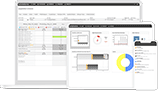In this guide, you will learn the essential steps for creating and managing an effective employee work schedule, one that optimizes operations and improves employee satisfaction.
Today’s world of work is experiencing tremendous change. With the current complex labor landscape, leaders are trying their best to attract and retain talent. Workers’ expectations are evolving, and employers must adapt and accommodate their needs for engagement, flexibility, and fairness. On top of that, different worker types (full, part-time, temporary, and gig workers) are each in play and have different shift preferences to manage. Operations leaders must now schedule different labor pools, all while considering the hours people are willing to work. These factors all add up to growing scheduling complexity which require anticipating workforce needs to ensure adequate shift coverage. This includes managing time-off requests and schedule preferences from employees that demand more flexibility, but it doesn’t end there; it also includes managing labor costs and complying with labor rules and scheduling regulations — while also maximizing productivity.
Employee scheduling may require intricate processes, but this aspect of business operations is important to prioritize because the work schedule is a critical connection point between an organization and its hourly workers. This is especially true in mission-critical industries like manufacturing and energy, where strategic employee scheduling is necessary to meet production demands and other crucial business goals. Effective shift scheduling sets the foundation for a win-win outcome reflected in high-performing operations and a happy, engaged workforce.
According to Shiftboard’s hourly worker research report, 82% of hourly workers consider having control of their work schedules to be extremely important, and 41% said they would leave their job if they lacked control over their schedules.
This means the quality with which the employee schedule is planned, published, and communicated directly impacts worker satisfaction, “no-shows,” and, ultimately, employee turnover. Employee turnover is 174% more likely without real-time scheduling capabilities. It’s no wonder that’s the case. According to a recent study in the American Sociological Review, “exposure to routine instability in work schedules is associated with psychological distress, poor sleep quality, and unhappiness.”
In addition to costs from absenteeism and employee turnover, the employee schedule impacts other aspects of operations, including productivity, compliance with industry regulations, internal policies, and employment and labor laws.
While manual staff scheduling can still work well for small businesses, it doesn’t suffice for complex operations where such processes are often inefficient, costly, and cumbersome. When a “Big Three” U.S. auto manufacturer transitioned from manual to automated employee scheduling, they saw significant gains in efficiency and cost control, saving $800/employee in grievance costs and $1.5 million in unnecessary overtime within the first year of implementation.
Employee Turnover is 174% more likely without real-time scheduling capabilities.
Bersin by Deloitte
With the right tools, planning, and data, it is possible to improve and streamline your scheduling process and ultimately provide a win-win outcome for your workers. Here we share seven proven steps to streamline and enhance your employee scheduling process. We realize there is no “one-size-fits-all” approach, so incorporate the measures that best fit your organization’s employee scheduling workflow.
Step 1: Get Labor Needs Right
First, clearly understand the labor resources you need to meet operations goals. Since everything is based on a master schedule that maps to your production goals, labor planning is essential to get right. You’ll want to:
Identify Current and Historical Trends
Reviewing data from past scheduling periods can help you anticipate needs and schedule employees fairly. A quick analysis of your production or volume history may show your business tends to have more labor requirements on specific days of the week or during a peak season, justifying the decision to schedule more employees in that time frame to support the demand. Using historical trends to make projections about your staffing needs will aid in planning for both the busier — and slower — times throughout the year.
Map Needs by Role and Location
It’s important to determine the precise resources required for each role by location and shift duration. For example, a supervisor may need four operators and two other skilled workers from 6:30 a.m. to 3:00 p.m. to meet production goals for the first shift. There are countless ways to define a location (e.g., departments or lines), so make sure you categorize locations clearly and consistently. You can organize resources for each role in many ways, such as a grid on a whiteboard, in a spreadsheet, or using employee scheduling software.
Define Required Qualifications
This is a necessary step for each shift assignment. If you have a process to qualify people for shifts, you’ll get the right employees scheduled at the right time. For example, let’s say that you need four operators total for the swing shift, but at least one needs to be trained on a particular machine. Having a plan to qualify available workers before you schedule them will ensure you have the right employees scheduled at the right time.
Integrate Time and Attendance
Using technology to track time and attendance improves the efficiency of workforce scheduling processes through automation. If your workplace does not use a time and attendance software application, you may want to investigate adding this functionality.
Step 2: Assess Your Resource Pool
Once you understand precisely how much labor you need, it’s time to assess whether your current labor resources match those needs. In addition to hourly workers, you may need to factor in any non-personnel resources at this stage. Here are a few important factors to consider as you make your assessment:
Analyze and Allocate Resources
If a busy season is approaching, you may forecast a significant increase in resource needs, or, conversely, a holiday weekend may reduce your labor pool. You’ll need to take all these factors into consideration to determine your needs by role, location, and availability. Plan to give yourself some extra room beyond expected demand to ensure you can allocate enough resources and remember to include all needed resources in the schedule. For example, if a warehouse provides forklifts for their staff to use, the equipment should be added to the shifts on the masterwork schedule to ensure proper coverage.
Consider Staff Scheduling Software
Accurately predicting personnel needs can get complicated quickly when employee certifications, conflicting hourly worker requests, and fluctuating demand are all at play. For complex scheduling environments, today’s staff scheduling technologies use sophisticated algorithms to forecast resources based on historical patterns to streamline how you forecast your scheduling needs.
For example, Shiftboard’s intelligent scheduling technology is purpose-built to manage multiple levels of complexity by exploring all possibilities to fill an open shift. Worker shuffles, shift splitting, and reassigning extras are just some features of Shiftboard’s sophisticated optimization engine that can go far beyond optimizing for speed only. In this way, Shiftboard enables adaptive workforce “flexing” to vastly improve your operational agility.
Step 3: Know Your Scheduling Rules
Seniority, overtime status, location, and certifications are common factors that must be reflected in the hourly schedule. In addition, schedulers must balance the needs of today’s disparate workforce, including part-time, temp, and gig workers. Some want consistent schedules that match their work preferences, while some may want high flexibility and the opportunity to pick up shifts on the fly. Understanding how your employees relate to work, flexibility, and fairness is key to meeting the needs of your workforce.
Scheduling rules based on these factors are often unique to your organization, so clear guidelines are essential. To avoid confusion, ensure all managers understand the policies or rules before shifts are assigned.
Compliance with Safety, Employment, and Labor Lawss
Ensure staff isn’t working longer than is allowed by law, union rules, or fatigue management guidelines. You’ll also need to track and comply with internal or external overtime restrictions.
Seniority
Is seniority status given to employees for certain shifts? Those guidelines will need to be reflected during scheduling as well.
Training and Certifications
Do particular shifts require personnel who are certified with specific training? If so, put rules in place to ensure only people with current certifications are considered for assignment during those shifts. With employee profiles built-in, shift scheduling software can take on the heavy lifting of identifying and filling the proper roles with the most qualified personnel.
Step 4: Assign Employee Shifts Accurately
Now that your employee schedule has been mapped out with associated guidelines, and you’re confident that you can meet your resource needs, it’s time to fill the open shifts. By this stage of the employee scheduling life cycle, locations and shift times should be determined. You now need to focus on getting the right people in the right place at the right time.
It’s helpful at this stage to consider your approach. Are your shifts assigned by managers, requested by staff, or something in the middle? A common tactic is top-down scheduling, where managers create a schedule and assign shifts that meet resource needs with minimal employee input. This approach is often used in static, repeating, weekly schedules.
Bottom-up scheduling, where employees sign up for open shifts they’re qualified to work, is a complementary approach to top-down scheduling. This self-serve strategy can drastically reduce scheduling time for managers. Though not practical in all instances, bottom-up scheduling increases employee satisfaction and retention by giving workers more autonomy over their work schedules.
Employees with the ability to manage their schedule in real-time are 6x more satisfied than those without.
Aberdeen Group
In industries such as manufacturing, production can be a moving target, so any employee scheduling software that allows schedulers to collaborate with production planners in real time can be a powerful asset. You may want to investigate strategic approaches to employee scheduling that help improve workforce agility and keep production targets on track.
Regardless of your approach, it’s helpful to consider how shifts are assigned when creating the employee schedule. To maximize your results, consider these key criteria:
Qualifications
Use the defined skills and competencies criteria to ensure any employees assigned to a shift meet its requirements. Scheduling employees with expired credentials can present significant legal risks and hefty fines.
Scheduling Rules
Apply all defined scheduling rules. To stay within internal or industry employee scheduling guidelines, you may need to consider worker type, seniority, overtime, certifications, or other rules unique to your organization or industry.
Employee Performance
Sometimes, you need your best people on the job, but identifying them can be difficult. This is especially true in large or intricate organizations where staff fill multiple roles. Track productivity by each role’s performance ratings, so you know who to schedule when it matters most.
Availability
From vacation requests to leaves of various kinds, employee availability issues are the number one driver of schedule changes. While some post-pandemic issues have eased, employers still grapple with workers’ child and elder care needs, as well as numerous personal callouts. A tool that shows you real-time availability — like those available in Shiftboard’s toolbox — can make all the difference in keeping employees happy while still creating an effective schedule.
Rich Profile Configuration
You likely have extensive information on your employees that you need to leverage in scheduling and reporting. This information often includes role, worker type (part-time or gig, for example) job level, credentials, seniority, pay rates, and availability preferences for each employee. Taking employee preferences into account reduces change requests and helps with worker satisfaction. If you’re using staff scheduling software, make sure it can accommodate the full spectrum of your employee profile data to help you strategically schedule, drive productivity, and avoid overtime.
Automating Shift Assignment
Assigning shifts is typically the most time-consuming portion of the scheduling process. Manually matching people with positions is tough and keeping all the details straight is challenging. Automated employee scheduling technology can help. Look for the ability to auto-assign shifts based on various rules, including worker preference. Advanced features such as shift swapping and automated standby filling are also often extremely helpful. Features that enhance flexibility include worker shuffles and shift splitting, too.
Step 5: Managing Schedule Changes Efficiently
Recent world events have proven that everything can change in an instant, and that includes scheduling. No matter how perfect your schedule is when published, it is bound to change from the minute it’s posted until it is no longer active.
Effective change management means quickly and efficiently addressing developments. It also requires real-time communication with your workforce. Online scheduling solutions ensure everyone can access their schedules anytime and anywhere, and they’ll be notified of any changes in real time. Without technology, effective communication can be especially challenging for organizations with multiple facilities, production lines, and SKUs. Manual processes become error-prone and inefficient when many variables are at play. Fortunately, configurable shift scheduling software has emerged to streamline the complex process of matching production goals to staffing requirements with remarkable functionality and speed.
Many always-on industries are still successfully mapping out schedules manually by looking at capacity aligned with future demand. Demand-based forecasting looks at orders and order patterns to forecast labor across roles, positions, and locations. Newer, sophisticated AI tools advance forecasting even further by effectively taking multiple feeds from your ERP systems — up to dozens of inputs — to generate specific forecasts. For example, AI-based labor forecasting can offer advantages for manufacturing facilities that produce a sophisticated product mix with high run rates.
To manage schedule changes wherever you’re at, you’ll want to keep a close eye on the following common reasons for schedule changes:
Demand Swings
Supply chain disruptions and product demand swings often require last-minute staffing decisions. Standby pools, made up of part-time or contingent workers who can work on short notice, are a popular solution for managing surges. On the other hand, declining demand can be more challenging. If you have a sizable and flexible standby pool, you can staff the last 10-15% of normal schedule needs with surge staff, providing a buffer for both increases and decreases in demand.
Changes to Employee Availability
Availability is often a prevalent driver of employee schedule changes. Many organizations require employees to identify a suitable replacement once the schedule is posted. This process can have mixed results, depending on the size and complexity of the organization. Shift scheduling software that provides shift swapping capability allows employees to post and accept open shifts in real-time. This “self-service” approach has a real advantage for many schedulers because it streamlines the scheduling process, allowing them to focus on other critical areas such as team training. Managers can configure the self-serve workflow to either automatically process changes or require approval — a vital feature for employees who may require health-related schedule changes at the last minute.
Employee No-Shows
Reacting to last-minute situations is stressful. Call lists and text messaging won’t find you a last-minute sub quickly. Successful schedulers develop a “hot standby” pool made up of a small number of highly flexible employees who can jump in at a moment’s notice. These pools often include part-time staff, contingent workers, and even full-time employees who are hungry for overtime opportunities.
Communication Tools
Targeted, real-time communication is also vital to effectively managing change. The popularity of smartphones makes text messaging an essential tool for connecting with employees, so mobile access may be important to you. Combining the power of scheduling software with mobile technology is a fantastic way to improve real-time communication. Regardless of the process you’re using, you want to make sure both managers and staff have 24/7 access to their schedules, so they can instantly interact and adjust on the fly.
Integrations
If you use different technologies to manage employees and their schedules, integration among systems is essential. In many workplaces, the schedule is the key to daily operations. Staff scheduling software can be integrated with payroll and human capital management systems, as well as ERP, to automate business processes. Technology integrations between your software will fully unlock the benefits for your organization.
Step 6: Measure and Adjust Scheduling Processes
The end of one scheduling period means a new period is about to start. Such transition points often serve as triggers for payroll and numerous operational reports. At these transition points, stepping back to assess workforce scheduling effectiveness for the previous period is critical. These periodic reviews should involve stakeholders from lines of business, human resources, and finance. Make sure to include the following areas in your review:
Forecasting Accuracy
Comparing forecasted to actual resource demand is a key review point. As a scheduler, you have a unique perspective. Use it to review variances and collaborate across your organization to improve your predictive accuracy. A seemingly small improvement can have a significant impact on your business.
Evaluating Resources
Monitoring and measuring the health of your labor resource pools is critical. Consider the time period and expected demand when reviewing employee availability. For example, noticing a spike in overlapping vacation requests will help you proactively adjust the schedule. Additionally, monitoring resource pools tied to mission-critical roles will help ensure you always fill them with the best talent. If you are using employee scheduling software, you have a rich data source to tap, from skill ratings to attendance data.
Workforce Scheduling Processes
Review key processes with other schedulers, management, and employees and regularly test any improvement ideas, such as self-serve and flex scheduling options. In shift-based work environments, the schedule significantly impacts employee productivity and morale. Employee feedback can often uncover opportunities that may be difficult to see from a scheduling perspective, so incorporate feedback as a part of your decision-making process.
Analytics and Reporting
The right scheduling software will collect the data you need to assess and reveal insights, enabling you to optimize your scheduling process fully.
Step 7: Optimize with Technology That’s Right for You
The steps outlined here can help bring order to limiting and error-prone processes, especially within today’s increasingly complex landscape comprised of different types of workers with diverse expectations. To meaningfully address your workers’ needs and boost employee satisfaction, look for intelligent scheduling technology that enables flexibility through configurable workflows and always-on optimization. Automated scheduling software with a comprehensive rule set library will also help ensure compliance with the many rules and regulations (fair workweek and fatigue management laws, for example) that impact shift-based workplaces.
To summarize, configurable employee scheduling software contains robust features that dramatically improve the scheduling process:
- Demand forecasting tools illuminate labor needs and gaps, helping you optimize planning.
- Integrated time and attendance functionality eliminates manual processing and reduces errors.
- Robust employee profile data to enable truly worker-friendly scheduling.
- Instant access to worker profile information ensures that only qualified and eligible people are scheduled.
- Real-time communication tools and automated shift assignments help schedulers efficiently manage day-to-day schedule changes and keep workers informed up to the minute.
- Rules and policy integration keep your schedules compliant continuously with internal, safety, and industry regulations.
- Analytics and reporting capabilities provide real-time insights about what’s working and what’s not, so the scheduling process is continuously optimized.
In organizations prone to demand fluctuations, scheduling software helps leaders meet production targets and quickly pivot in the face of last-minute staffing needs. Workers benefit from immediate communication of schedule changes as well as having their preferences tracked and accommodated — both must-haves in today’s high-stake operating environments.
Scheduling shift and hourly workers doesn’t have to be difficult and time-consuming.Intelligent scheduling technology can help you reap the benefits of increased workforce flexibility, happier employees, and smoother-running operations. Shiftboard enables you to become the employer of choice, meeting coverage around the clock, and achieving operational efficiency no matter how complex it gets.
Recommended Additional Resources
Want to learn more about employee scheduling software?
Frequently Asked Questions
-
How can the Shiftboard employee scheduling app improve my company’s scheduling efficiency?
The Shiftboard employee scheduling app offers robust features to streamline scheduling processes. It allows managers to create and modify schedules in real time, ensuring that shifts are always covered and reducing the likelihood of scheduling errors or conflicts. Features like candidate finder automate shift assignment recommendations based on employee availability, qualifications, and eligibility. Instant notifications for schedule changes keep employees informed, help maintain operational efficiency, and minimize downtime.
-
How can I schedule employees effectively using Shiftboard’s online scheduling system?
Because Shiftboard’s online scheduling system is tailor-fit to your specific workflows and rules, managers can more effectively schedule employees and enforce all union and fatigue rules around scheduling. leveraging the app’s advanced planning scheduling tools. The system offers visibility into employee availability, skills, and preferences, allowing for more informed scheduling decisions. Managers can use templates to quickly create recurring schedules and utilize reporting features to analyze labor costs and optimize workforce deployment. The app also facilitates easy communication with staff regarding shift assignments and changes.
-
How does Shiftboard’s shift work scheduling software simplify managing complex shifts?
Shiftboard’s shift work scheduling software is designed for shift-based operations with complex union agreements, fatigue risk management standards, and other compliance requirements. The technology offers robust tools to effectively manage fixed, rotating, and split shifts scheduling while ensuring compliance — no matter how operating plans change. The automated scheduling algorithms consider factors like employee availability, skills, industry regulations, and other criteria to assign shifts efficiently and cost-effectively.
Trusted by the World’s Most Recognized Brands